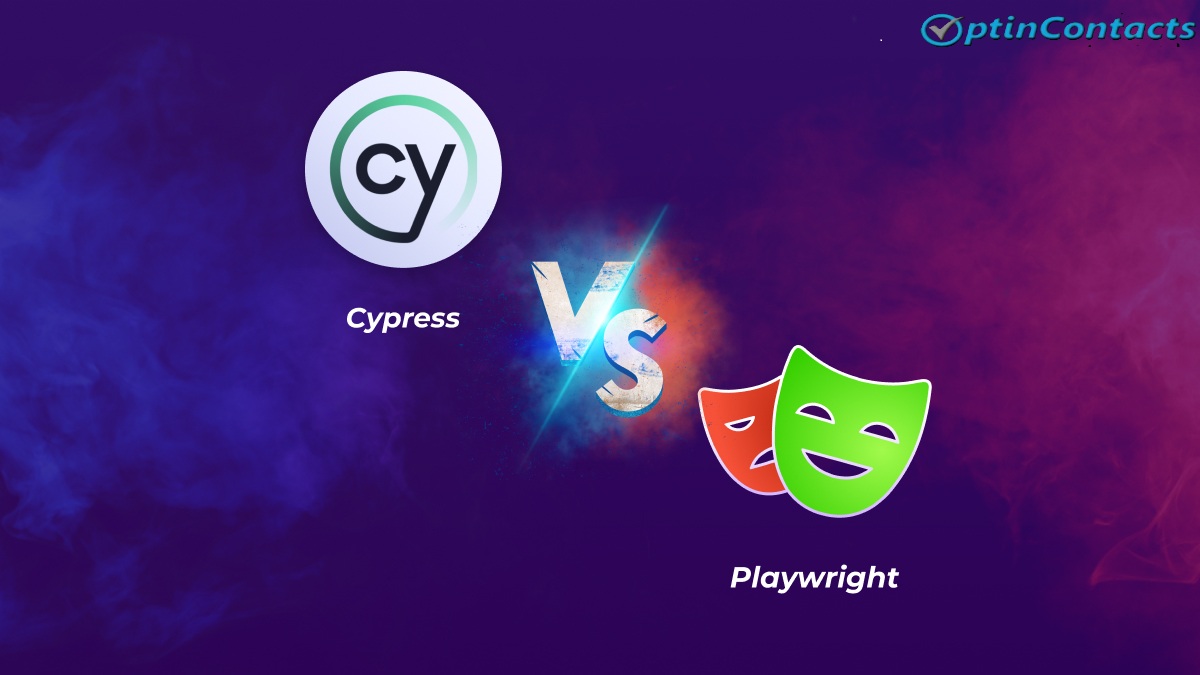Cypress vs. Playwright: A Comprehensive Comparison for Modern Web Testing
Making sure a website is smooth across different browsers is of paramount importance. This is where automated E2E testing steps in, helping get bugs out early and thus allowing for the seamless operation of the web apps.
Among many tools for E2E testing, Cypress and Playwright are two of the front-runners. Both the developer and the test engineer communities cherish these tools for their speed, reliability, and ease of use.
While both automation testing tools are meant for modeling modern web applications and both have excellent functionality, they are not necessarily comparable. The frameworks are different not only in their build but also in that each framework provides different built-in features and use cases.
In this article, we will understand their key benefits, shortcomings, and Playwright vs Cypress.
What is Cypress?
Cypress is an open-source JavaScript-based end-to-end testing framework designed for modern web applications. It operates directly within the browser, offering developers a unique and interactive testing experience. By running in the same execution loop as the application, Cypress provides real-time reloading, detailed error messages, and time-travel debugging, making it particularly appealing for frontend developers.
Salient Benefits of Cypress
- Developer-Friendly Interface: Cypress boasts an intuitive UI that allows testers to view commands as they execute, inspect elements, and debug with ease. The real-time reloading feature ensures that any changes in tests or application code are immediately reflected.
- Automatic Waiting: One of Cypress’s standout features is its ability to automatically wait for commands and assertions before moving on. This eliminates the need for manual waits or retries, reducing flaky tests and improving reliability.
- Time-Travel Debugging: Cypress captures snapshots during test execution, enabling testers to hover over each command in the Command Log to see exactly what happened at every step. This feature simplifies the debugging process significantly.
- Network Traffic Control: Cypress allows for testing with various scenarios simulated, such as server errors or delayed responses, without ever engaging the backend, thanks to its very own stubbing and spying on network requests.
- Spectrum of Documentations and Community Support: One need not worry about knowing Cypress from scratch as there exists immense documentation, tutorials, and a strong community, and all resources are available to lend support and help sort out some common issues.
Shortcomings of Cypress
- Limited Browser Support: Cypress primarily supports Chromium-based browsers (like Chrome and Edge) and Firefox. Notably, it lacks support for Safari/WebKit, which can be a significant drawback for applications targeting a broader audience.
- JavaScript-Only Framework: Cypress is built exclusively for JavaScript and TypeScript, limiting its adoption in projects that utilize other programming languages.
- Made for JavaScript Users Only: Cypress is designed specifically for JavaScript and TypeScript. While this is excellent for teams working already in these languages, it spells trouble for projects built using other languages.
- Multi-Tab and iFrame Testing: With Cypress, multi-tab or iframe testing becomes complicated. Its architectural design doesn’t really cater to these use cases smoothly, so you get used to creative workarounds to get your job done.
- Parallel Tests Come with Price Tag: While Cypress does provide running of tests in parallel, that feature is behind the paid Dashboard Service. For teams with huge test suites, this may kick in a recurring fee for these teams.
- Mobile Testing Isn’t Ideal: Cypress ain’t set for testing on real mobile devices or browsers. So, if your application is mobile-first or needs heavy mobile coverage, maybe Cypress won’t be of much use.
What is Playwright?
The Playwright is an open-source end-to-end testing framework developed by Microsoft. It allows your tests to be executed reliably in multiple browsers, namely Chromium, Firefox, and WebKit, with one API. Languages supported by Playwright are JavaScript, TypeScript, Python, C#, and Java, catering to various types of environments.
Salient Benefits of Playwright
- Works Smoothly All Browsers: One of the biggest perks of Playwright was that it supported all major browsers – Chrome, Firefox, and even Safari. This means that you can test your app with conviction that it works fine on whatever browser your users prefer.
- Flexibility With Programming Languages: Unlike Cypress, Playwright does not limit you to just one language. If your team is comfortable with JavaScript, Python, or even C#, you can write tests in whichever language suits your existing codebase.
- Handles Complex Testing Needs: Playwright is best when things become complicated. Things such as testing in private/incognito mode, multiple tabs, and spoofed user locations. You can also test your app on a mobile device or under two network conditions. This would be really useful for solid app development.
- Built-In Parallelization and CI Integration: Playwright supports parallel test execution by default, drastically minimizing test run times. It smoothly integrates with CI pipelines to ensure a proper testing workflow.
- Powerful Debugging Tools: Playwright equips the tester with Playwright Inspector, a trace viewer, extensive logging, and other facilities to debug and fix test failures.
Shortcomings of Playwright
Playwright has a lot of functionality and flexibility, you’ll likely face a steeper learning curve as a novice using the tool compared to a more streamlined tool such as Cypress.
- Newer Ecosystem: As a new option in the world of testing, Playwright’s community and plugin ecosystem are still evolving. This means that the option to use third-party plugins and other community resources is likely to be somewhat limited compared to older frameworks.
- Less Support for Native Mobile: Playwright is strong in web application testing, but it does not provide testing support for native mobile applications. This may be a dealbreaker in contact in mobile contexts.
- Lack of Internet Explorer support: Currently, Playwright does not run tests on Internet Explorer (IE11). This is an important point if your users are still using legacy browsers.
Playwright vs Cypress: Key Differences
Knowing the differences between Cypress vs. Playwright is pertinent for determining the best tool for your testing needs. Here is a comparative analysis highlighting their key differences.
Architecture
- Cypress: Operates within the browser, executing tests in the same run-loop as the application. This approach offers real-time reloading and a developer-friendly experience, but limits testing to a single browser context.
- Playwright: Runs tests outside the browser, communicating with browser instances via the DevTools Protocol. This architecture allows for greater flexibility, including multi-browser and multi-context testing.
Browser Support
- Cypress: Supports Chromium-based browsers (Chrome, Edge) and Firefox. Lacks support for Safari/WebKit, which can be a limitation for comprehensive cross-browser testing.
- Playwright: Offers robust support for Chromium, Firefox, and WebKit, enabling testing across all major browsers, including Safari.
Language Support
- Cypress: Limited to JavaScript and TypeScript, aligning well with frontend development but restricting use in polyglot environments.
- Playwright: Supports multiple languages, including JavaScript, TypeScript, Python, C#, and Java, offering greater flexibility for diverse development teams.
Test Execution and Parallelization
- Cypress: Provides fast test execution within the browser but lacks built-in parallelization. Parallel test execution is available through the paid Cypress Dashboard.
- Playwright: Supports parallel test execution out-of-the-box, enhancing efficiency, especially for large test suites.
Debugging and Developer Experience
- Cypress: Features an interactive test runner with time-travel debugging, real-time reloading, and detailed error messages, making it highly accessible for developers.
- Playwright: Provides advanced debugging tools with Playwright Inspector, trace viewer, and IDE integrations with VS Code, for more complicated debugging activities.
Community and Ecosystem
- Cypress: It has a mature ecosystem, with vast amounts of documentation, plugins, and community support. Adoption and problem-solving are easier.
- Playwright: But still new, the Playwright ecosystem is rapidly growing with increasing community contributions and resources, backed by Microsoft.
Mobile Testing Capabilities
- Cypress: Lacks native support for mobile browsers or devices, limiting its applicability for mobile-focused testing.
- Playwright: Supports mobile device emulation and testing across mobile browsers, enhancing its suitability for responsive and mobile-first applications.
Comparison Table: Playwright vs Cypress
Here is the comparison table to better understand their difference:
| Feature | Cypress | Playwright | |
| Language Support | JavaScript, TypeScript, | JavaScript, TypeScript, Python, Java, C# | |
| Browser Support | Chromium (Chrome, Edge), Firefox | Chromium, Firefox, WebKit (Safari) | |
| Cross-Browser Testing | Limited (no official Safari/WebKit support) | Full support, including Safari (via WebKit) | |
| Mobile Emulation | Limited, no real mobile device emulation | Robust mobile emulation via device descriptors | |
| Multi-Tab/Window Testing | Not fully supported or stable | Fully supported with multiple browser contexts | |
| Iframe Handling | Limited and sometimes unstable | Strong support with reliable iframe management | |
| Parallel Execution | Requires paid Cypress Dashboard | Built-in parallel test execution, free to use | |
| CI/CD Integration | Excellent CI/CD support, especially via Dashboard | Excellent CI/CD support, flexible integration options | |
| Authentication Testing | Supports session-based login workflows | Supports multiple authentication strategies, including token/cookie injection | |
| Parallel Execution | Requires paid Cypress Dashboard | Built-in parallel test execution, free to use | |
| Test Runner Interface | Visual GUI runner, real-time interaction | CLI-based runner with code inspector | |
| Network Interception / Mocking | Supported, but with limitations | Advanced capabilities: request routing, network throttling | |
| File Uploads & Downloads | Basic support may need workarounds | Full support with native API | |
| Auto-Waiting Mechanism | Built-in waits for DOM stability | Built-in with more granular control over wait conditions | |
| Community & Documentation | Large community, well-established docs | Fast-growing community, comprehensive Microsoft-backed documentation | |
| Learning Curve | Low to moderate | Moderate to high (due to feature richness) | |
| Open Source License | MIT License, with paid services for advanced features | Apache 2.0, free and open source | |
| Best For | Developers needing fast setup and tight feedback loops | Teams requiring robust cross-browser, multi-context testing |
Therefore,
Choose Cypress if:
- Your team is primarily working with JavaScript/TypeScript.
- You value an interactive and developer-friendly testing experience.
- Your application doesn’t require testing on Safari/WebKit or mobile browsers.
- You prefer a mature ecosystem with extensive community support.
Choose Playwright if:
- You require cross-browser testing, including Safari/WebKit.
- Your team uses multiple programming languages (Java, Python, C#, etc.).
- You need to test advanced scenarios, like multi-tabs, multiple browser contexts, or mobile emulation.
- You’re looking for built-in parallel execution without relying on paid features.
- Your application is complex and demands granular control over test environments, including network mocking, permissions, geolocation, and incognito sessions.
If you’re looking to accelerate test execution and scale E2E testing in the cloud, consider integrating either Cypress vs. Playwright with platforms like LambdaTest, which offer:
- Browser and OS cloud coverage for both automation testing tools
- Smart parallelization
- Real-time debugging
- CI/CD integration
These integrations can unlock the full potential of Cypress vs. Playwright in distributed teams and fast-paced development cycles. To go even further, teams can leverage AI automation tools for testing, like KaneAI.
It lets you generate and evolve tests in plain English, auto-debug failures, and maintain tests across frameworks, boosting productivity and reducing maintenance overhead in fast-paced, distributed environments.
Final Thoughts
Both Cypress and Playwright are excellent choices for E2E testing in modern development workflows. Simplicity, speed, and ease of use for frontend developers put Cypress in the top leagues. It fits small-to-medium-sized projects that consider developer experience and speedy setups as the central focus.
On the other hand, Playwright is a forge for a team that needs flexibility, scalability, and a powerful testing tool. It is the reverse: ideal for enterprises developing projects and testing cross-browser compatibility-heavy scenarios, where one needs high control.
Must Read; Adsy.pw/hb5: A Smarter Path to Sustainable Content Growth